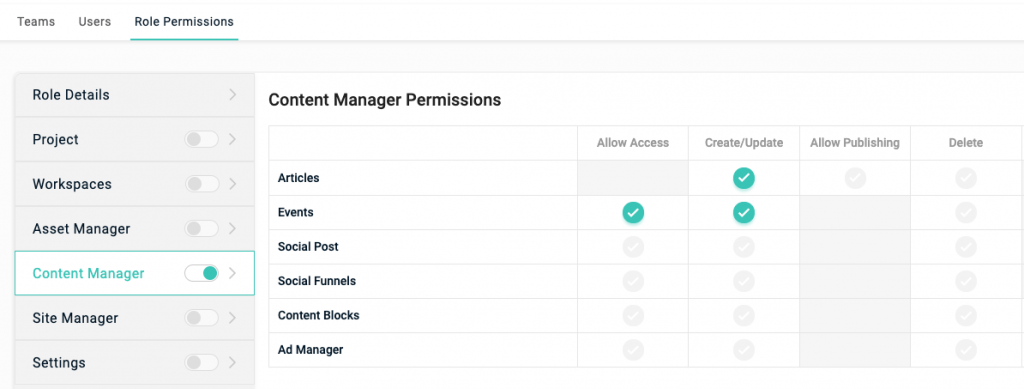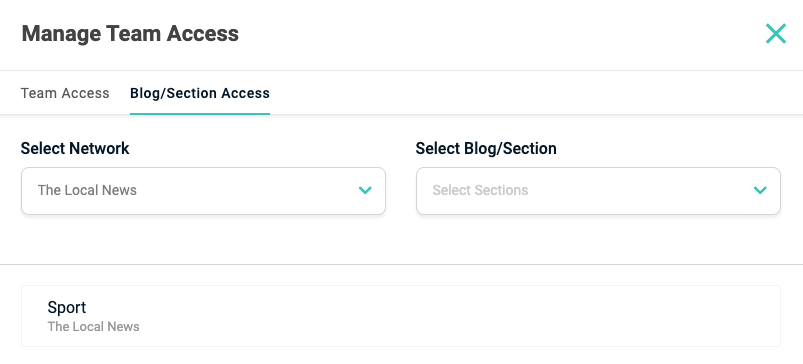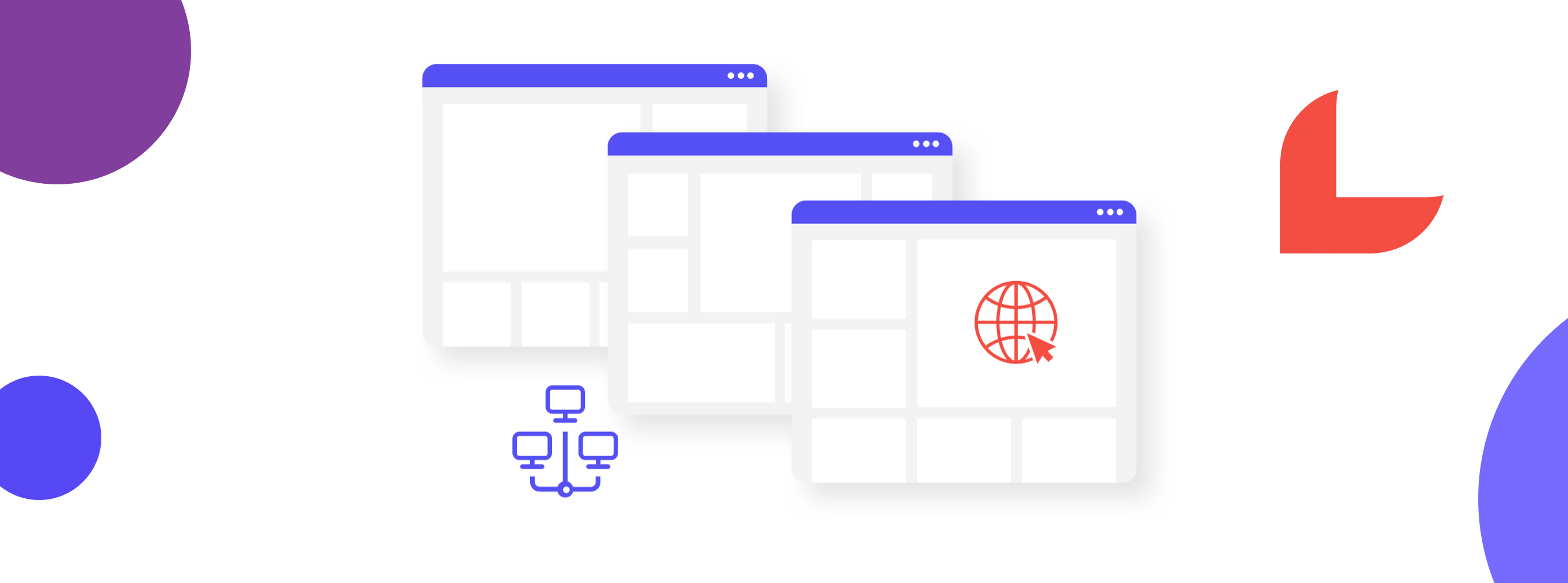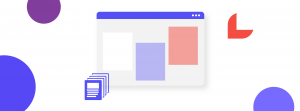What you can see in the backend depends on the website’s implementation and your access rights. Administrators and editors will usually log in with an email address and password at a specified URL.
The main menu opens access to content, assets and settings. Users are in the Settings menu.
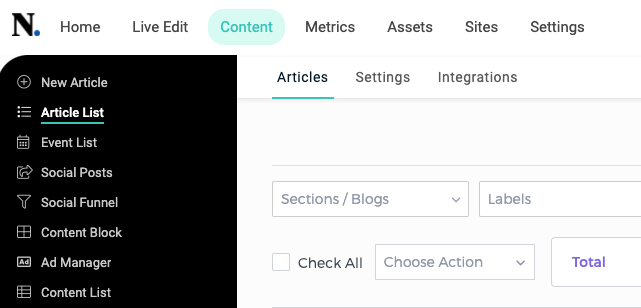
Publish has a range of access rights that your website admin can turn on or off for any user or team. Admins have access to all the backend tools and sections, while other users will have a specific Role Permission and a Team. Role permissions set what a user can do in the backend, and the team they’re in determines where they can do it.
For example, you could create a role permission for ‘Sport contributors’ and only allow the creation of articles and events, then create a team that only has access to the Sport section. Those users would be able to log in and draft a story for the Sport section but not publish it or see any other content or backend functionality.
For example: