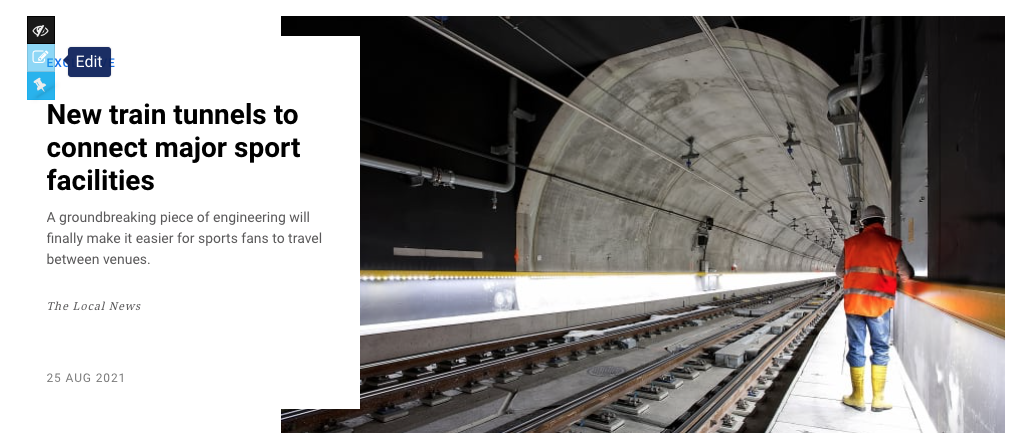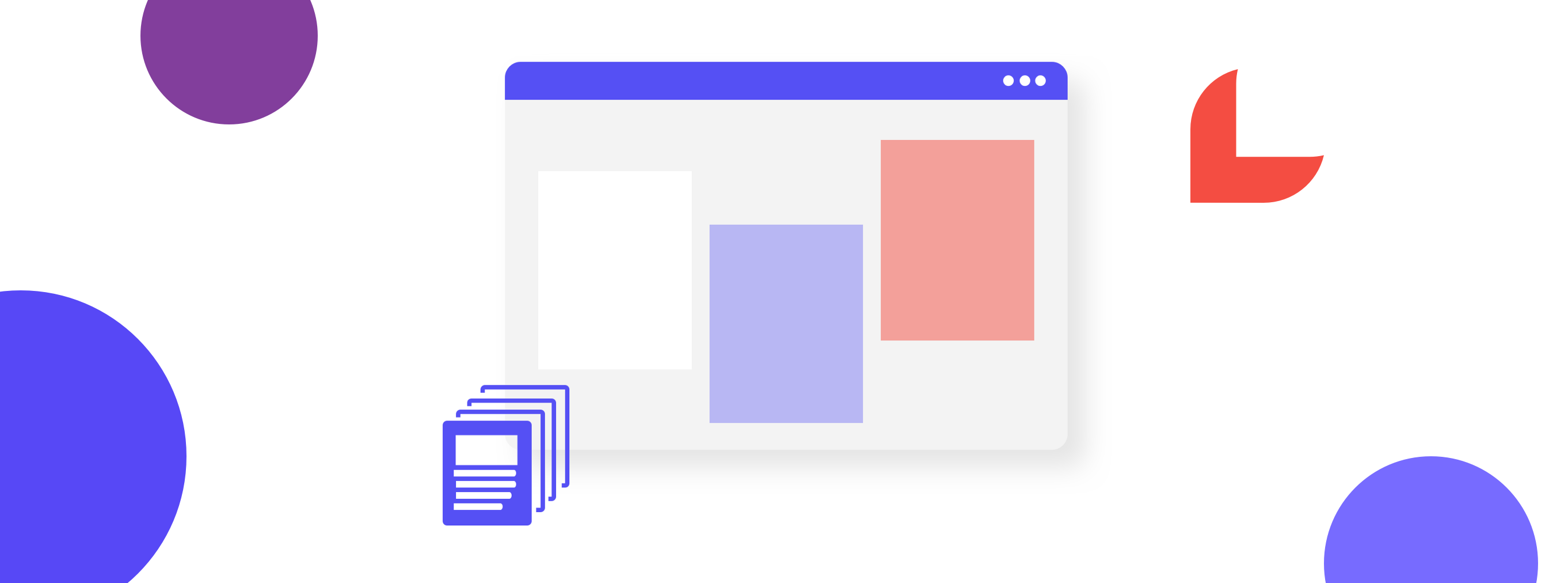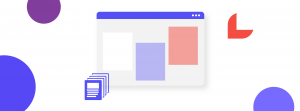On the frontend, articles can be pinned to keep key posts locked in place, or shuffled around with a simple drag-and-drop card swap.
In the backend, the Article List makes drafted, scheduled and published posts quick to find and easy to edit. A dashboard shows the site’s article count and a filter enables content to be sorted and searched by sections, collections, labels, status, and whether non-subscribers can access it.
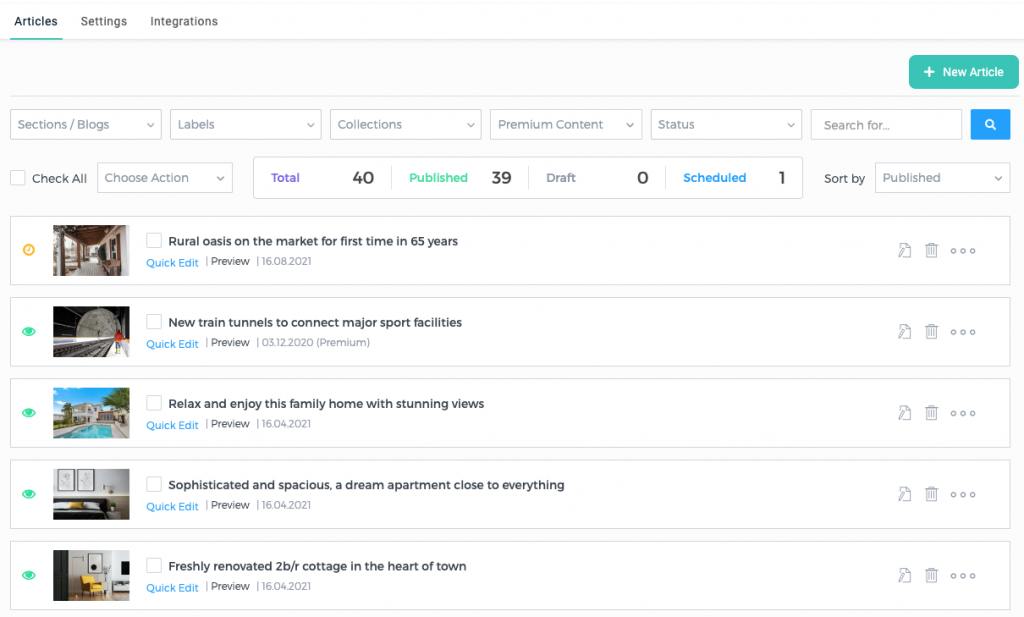
The Publish platform has a powerful distribution tool that allows you to easily push content to multiple sections and other websites in your network. The Article List displays where each distributed story has come from, useful for both experienced and occasional editors.
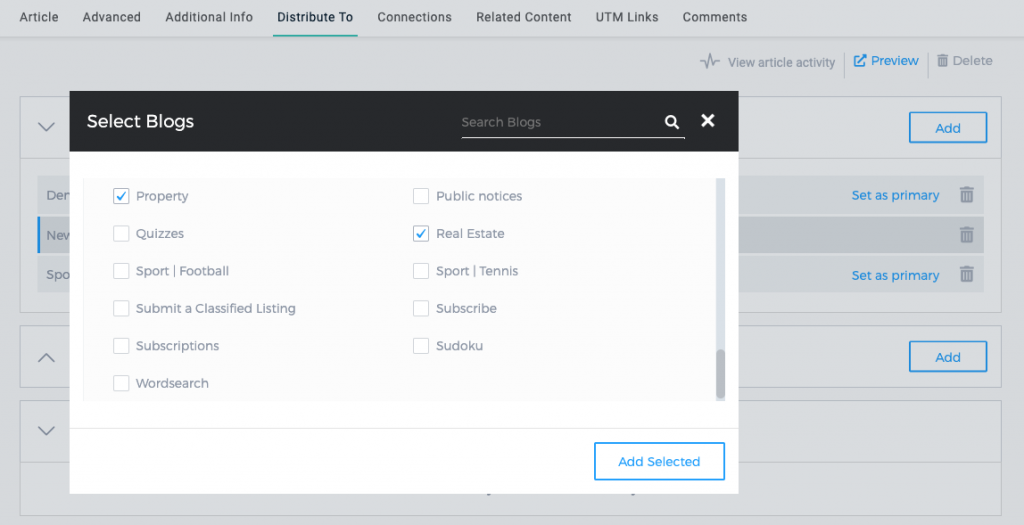
Content distribution.
Quick-edit keys on the frontend allow you to edit, pin or hide a story directly from the homepage or section.